In this blog post we will be go over the steps for adding CUIC report to supervisor finesse dashboard. With this, call center supervisors can view report (Example – Abandoned calls) directly on their dashboard instead of generating on CUIC (Cisco unified intelligence center).
Open Cisco Unified Intelligence Center (https://uccxserver:8444/cuicui/Main.jsp) and navigate to Reports tab,
Click on New – Report

Provide the name for the report and report definition (Report path) (Since we are doing for abandoned calls, we will be selecting as shown below). Click on next,
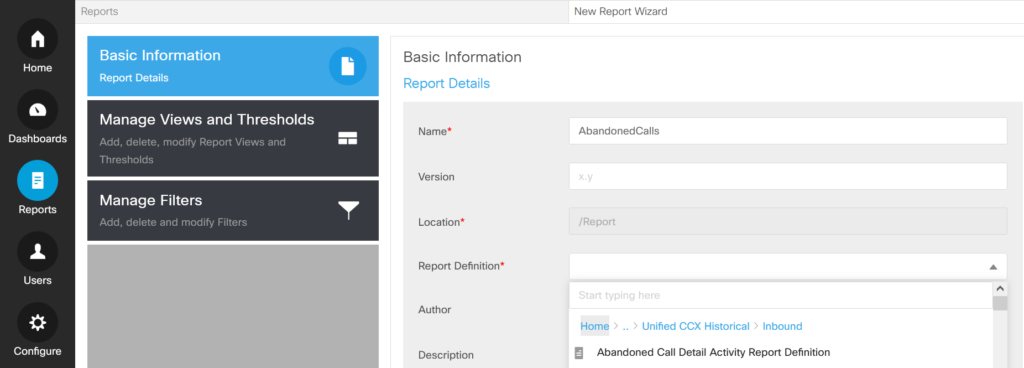
Click on next,
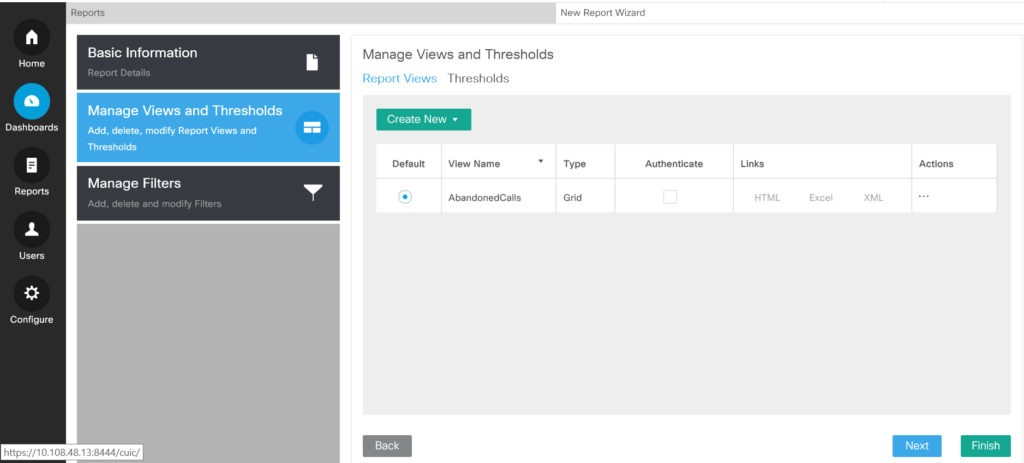
Click on next,
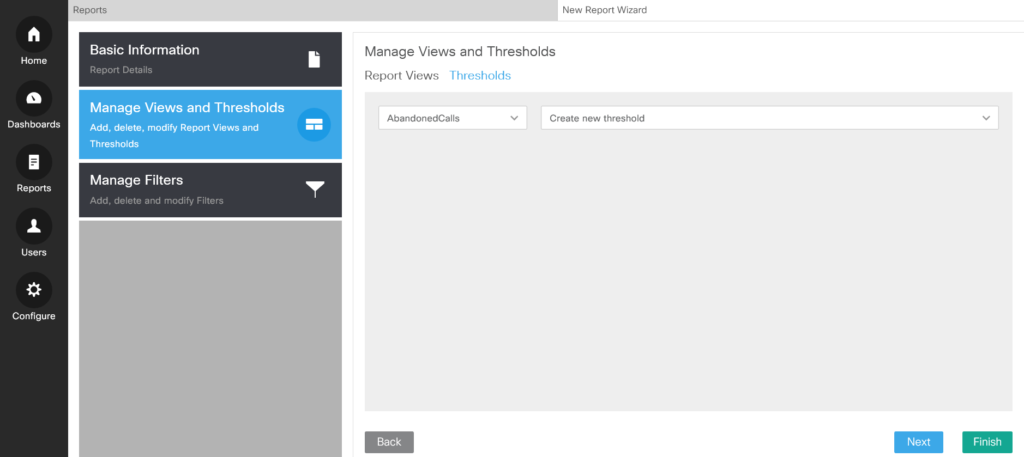
Select Today in the interval as the requirement is to view the live abandoned calls and check “Don’t show filter when executing report” else the filter tab will appear everytime when we select the tab.
Click on Finish.
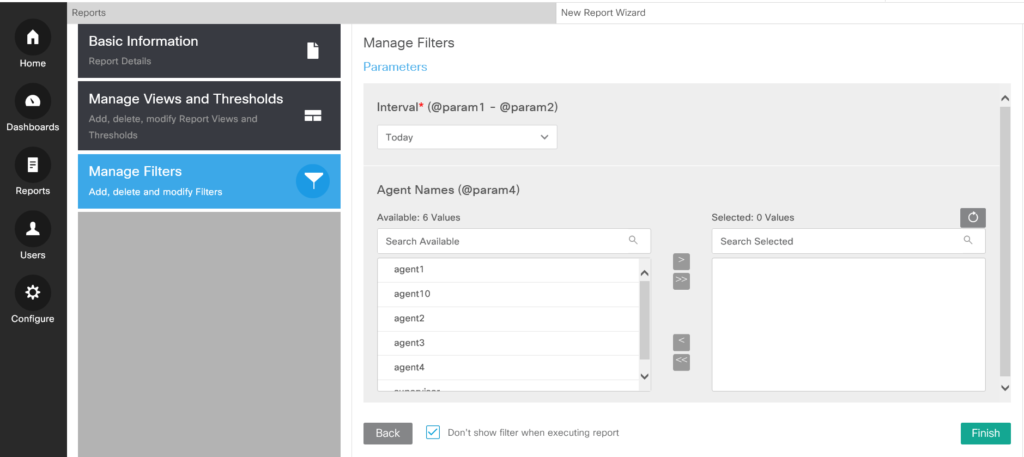
AbandonedCalls report will appear as shown below,
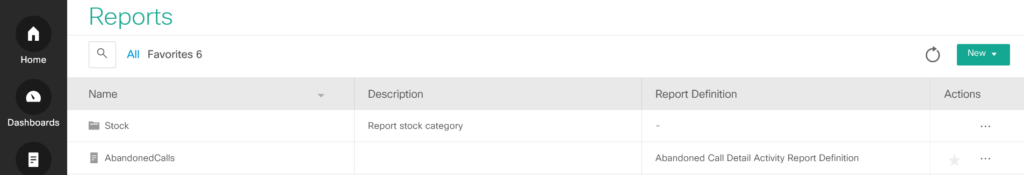
3rdpartygadget account is used to upload third party gadgets to finesse server. Navigate to CLI of UCCX and reset the password as shown below,
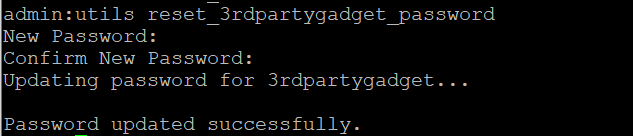
We would be requiring “WinSCP” software to transfer the files to finesse server using 3rdpartygadget account. Open WinSCP and provide the details (UCCX Server IP, Username and password) as shown below.
Click on login,
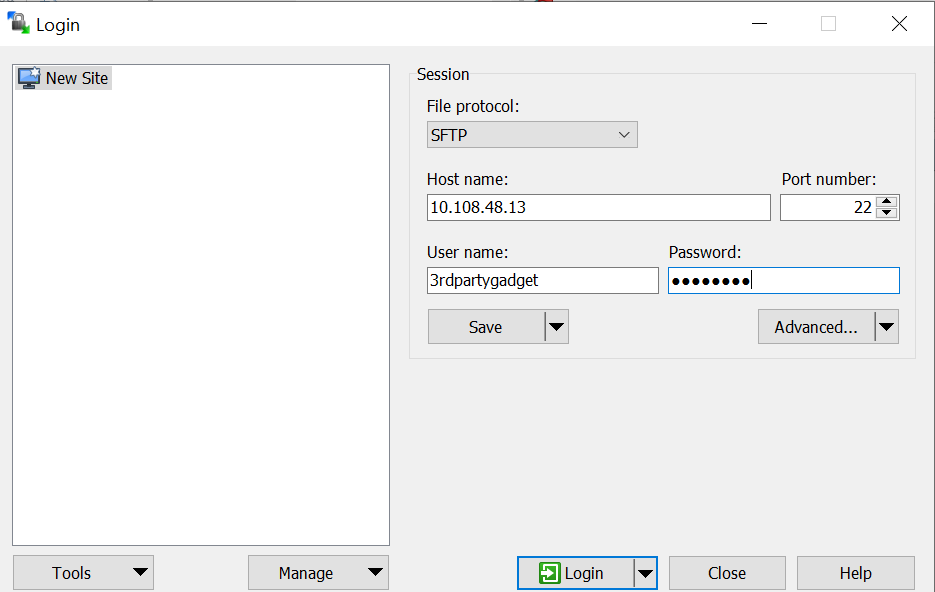
Below screen will appear,

Open CUIC, and navigate to the report we created earlier.
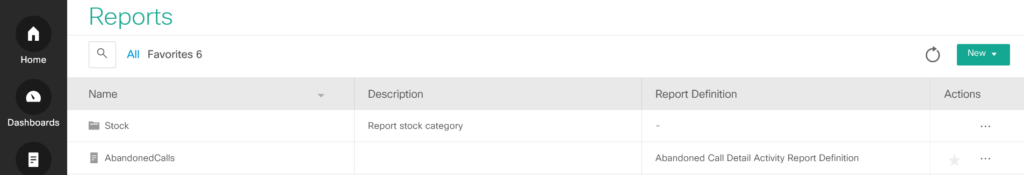
Click on … and select permalinks
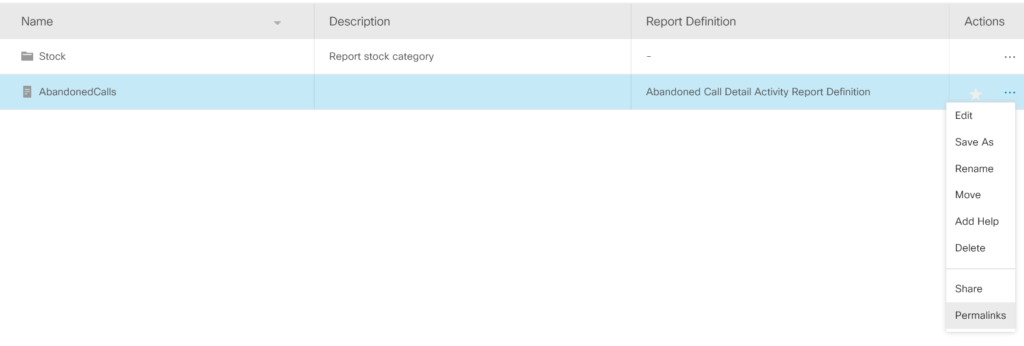
Below page will appear, copy the HTML link.
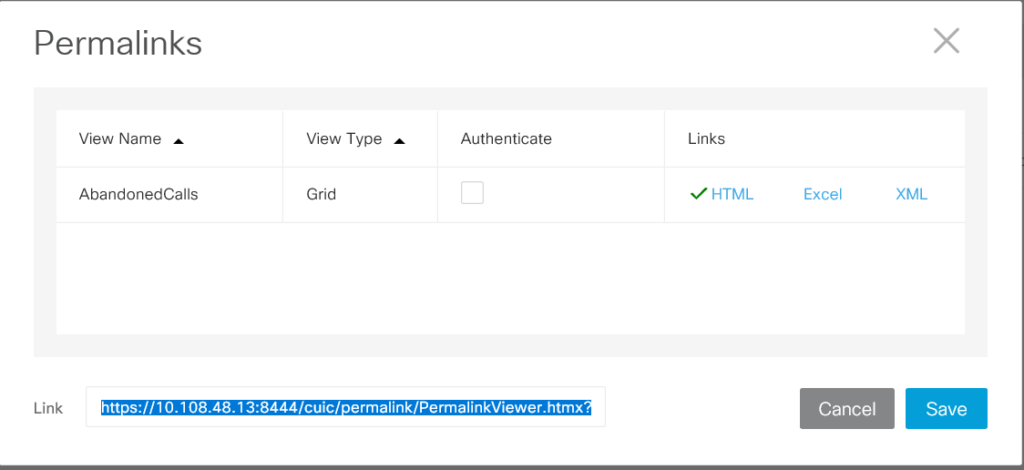
Open text file editor and paste as below (Copied HTML Permalink will be pasted under href). Save this file as XML (AbandonedCalls.xml) in your device.
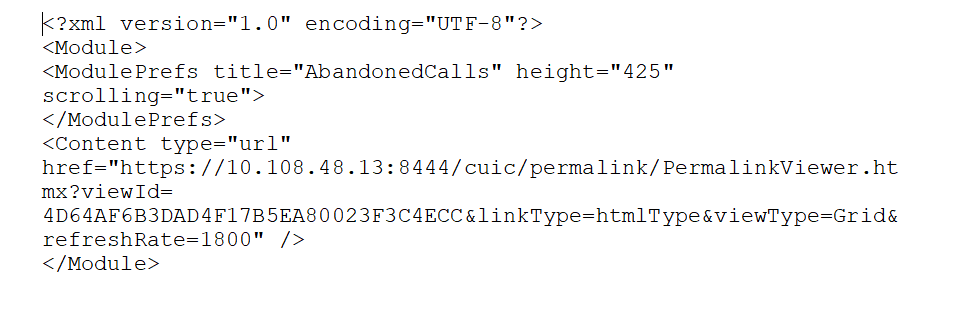
Open files folder from right side of the WINSCP.

Copy AbandonedCalls.xml from your device (left) to UCCX (right).
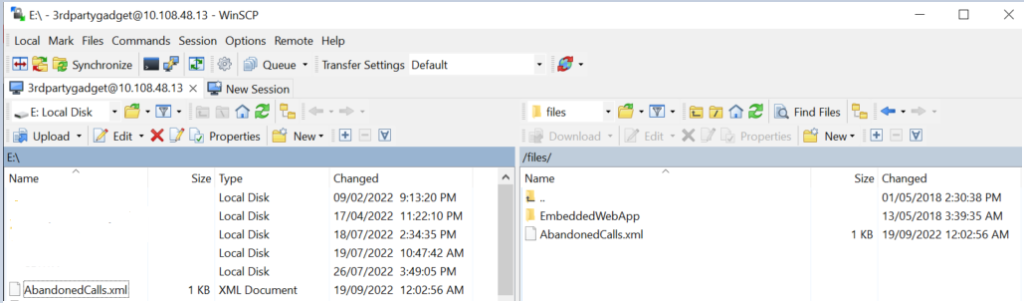
Open Cisco finesse administration page. (https://uccxserver:8445/cfadmin) and navigate to Desktop layout.

Navigate to supervisor section in Finesse Layout XML and add below to existing layout.
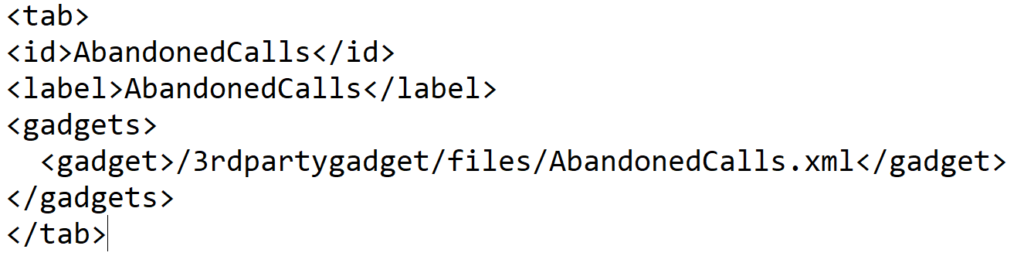
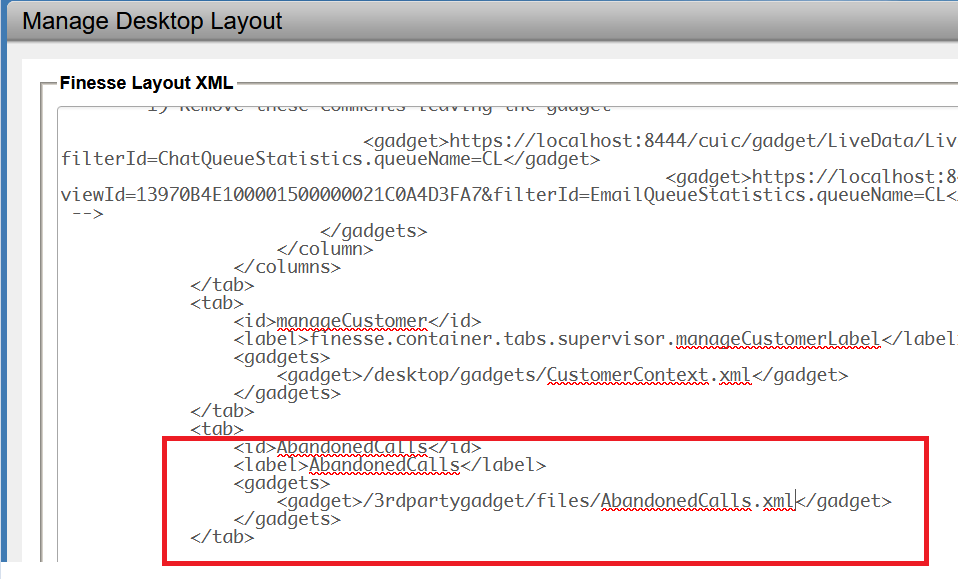
Now login to finesse dashboard using supervisor credentials (https://uccxserver:8445/desktop)
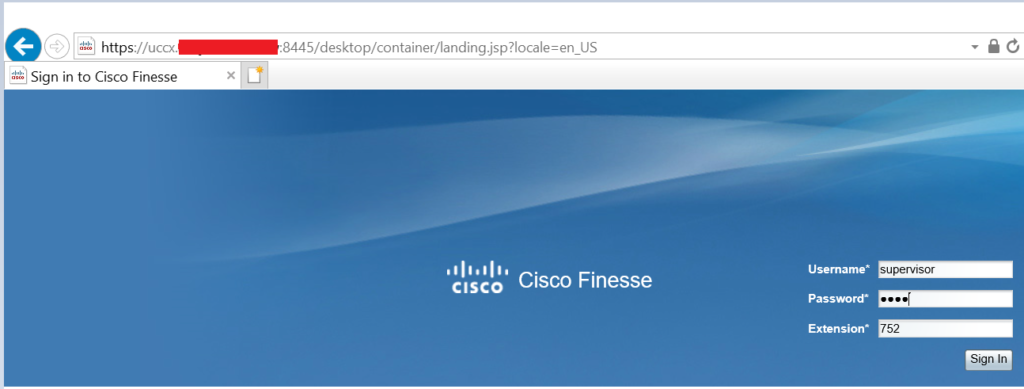
As we can see below, AbandonedCalls tab is appearing.
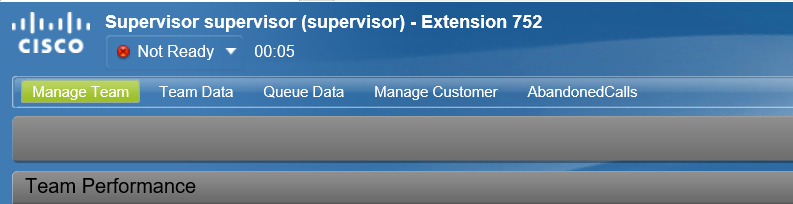
We can view the latest abandoned calls by clicking on AbandonedCalls tab.

