Once the call handler is implemented in CUC, anyone who calls on the board number will be greeted with the welcome message followed by the options.
Options include – Asking caller to dial the extension or press 0 for assistance.
Let’s take an example :
A user dials board number – 22222222.
Welcome message will be played followed by – If you know the extension dial it now or press 0 for assistance.
User dials the extension 1201. User will hear the error from CUC saying – Sorry this number do not answer or This number cannot be transferred.
There are two possible reasons behind this. Before that, ensure correct partition and CSS are been assigned.
First reason would be – unchecking “Allow transfers to numbers not associated with users or call handlers”.
If this is unchecked, CUC will transfer only to those extensions which are configured in CUC (either with call handler or user VM).

Second is to check “Default System Transfer in Restriction Tables”
Cisco Unity Connection restriction tables helps to guard against toll fraud.
Default System Transfer: This table restricts the numbers that can be used for caller system transfers, which allow unidentified callers to transfer to a number that they specify. By default, the table does not allow Cisco Unity Connection to dial any numbers.
Cisco Unity Connection comes with predefined restriction tables that can be modified but not deleted.
Below, I have added prefix starting with 12??, now CUC will able to transfer any extension starting with 12.
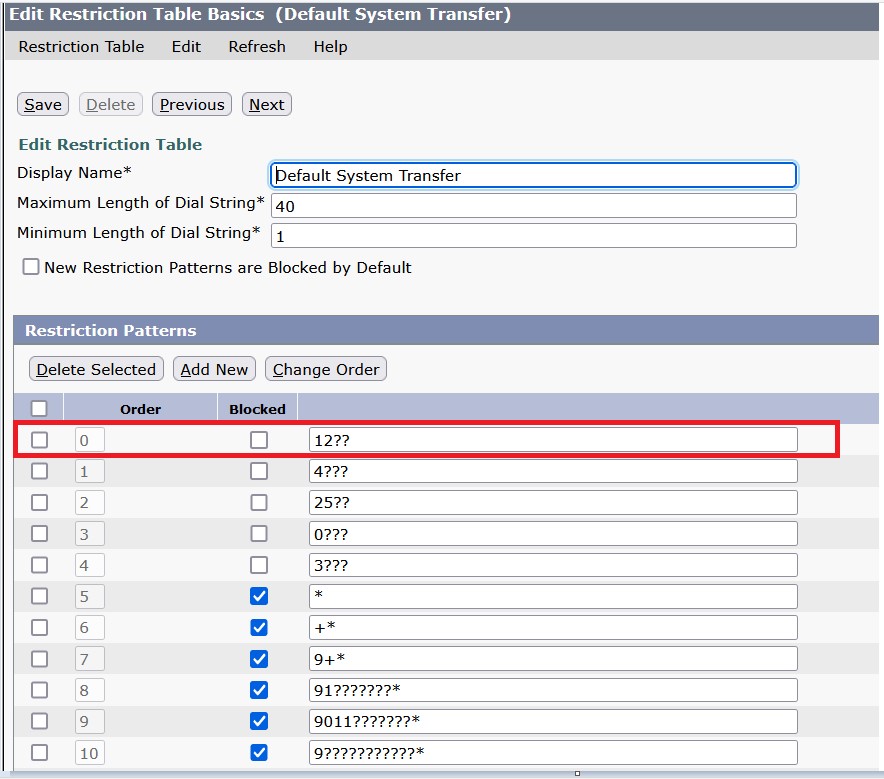
If you uncheck * you are allowing all numbers to get transferred which will be risky. Make sure you check this
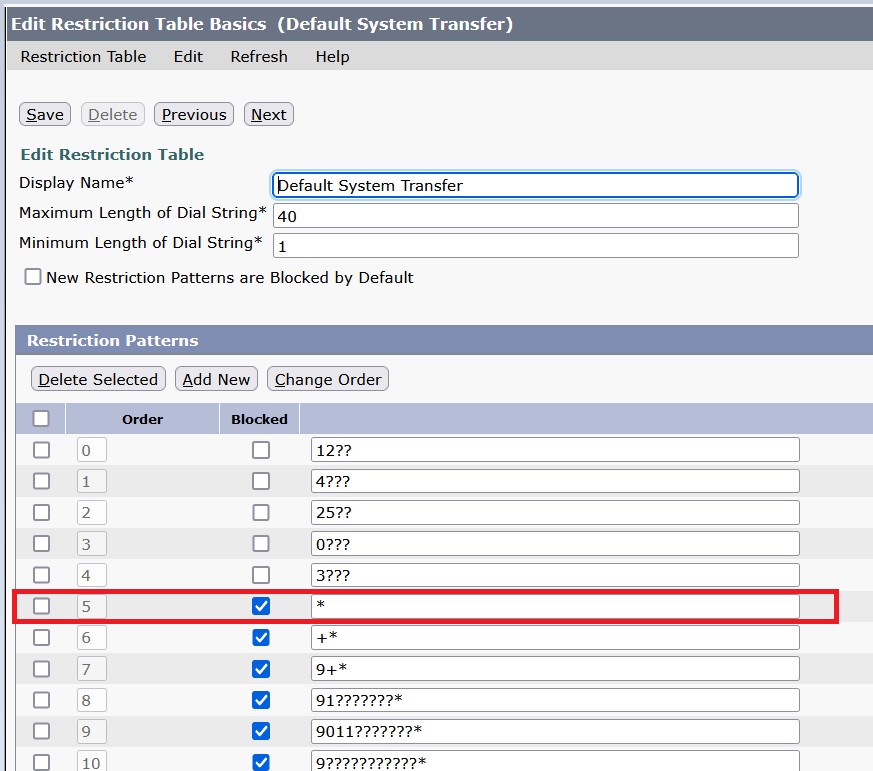
Once you are done above two things, CUC will transfer the call to the extension successfully.
